- Mobile Apps
- Claims Management
Claims Module Mobile App User Manual
1. Introduction
1.1 Overview
- Welcome to the Claims App, a powerful tool designed for the management of employee reimbursements and claims for various expenses in real-life
1.2 Purpose of the App
- The purpose of a Claims application in real life is to streamline the process of managing and reimbursing expenses incurred by individuals—most commonly employees—in a transparent, efficient, and policy-compliant manner
1.3 System Requirements
- Ensure your device meets the minimum specifications outlined in the system requirements section to guarantee optimal performance
2. Getting Started
2.1 Installation
- Open the Play store and search for ‘Spryple CRM’. Click on ‘Install’ to install it. It is often integrated into the web application
2.1 Account Creation
- Create user accounts for the Manager and the Field Executives, ensuring secure access to the attendance system
- The Account Creation is done from the integrated web application. Once the accounts are created, the app is ready to use
2.3 Usage of App
- Open the App and give the necessary credentials based on the role (Manager or Employee) and ensure the device has the internet connection (Mobile data or Wi-Fi)
- The Account Creation is done from the integrated web application. Once the accounts are created, the app is ready to use

3. User Interface
3.1 Main Screen
- Navigate through the user-friendly main screen to access key features and functionalities.
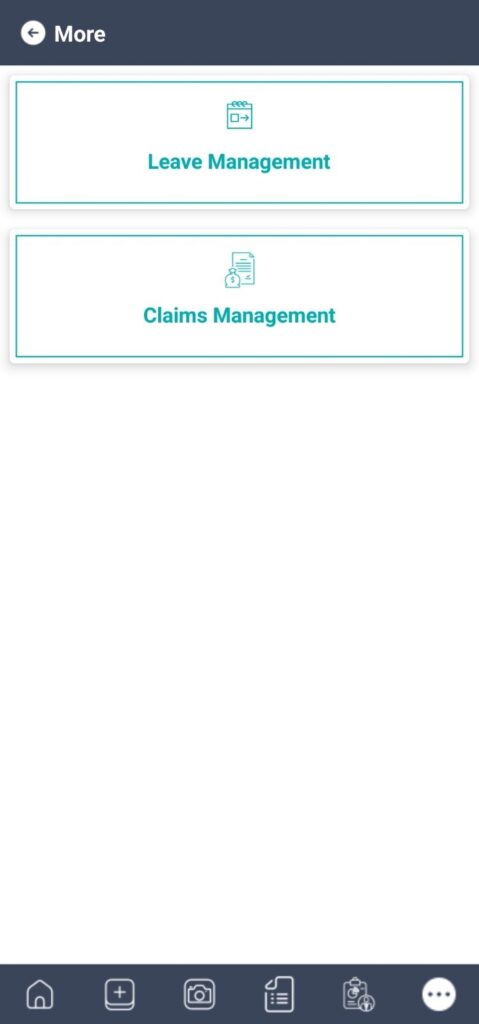
Manager & Employee Logins:
- Dashboard is displayed with screens as Leave Management and Claims Management
- The Manager has the features to Approve Claim Requests & Leave Requests
- The Employee has the features to Apply Claims & Leave Requests
CLAIMS MANAGEMENT:
Claims Management by Employee:
- After successfully logging in, click on more option from tabs.
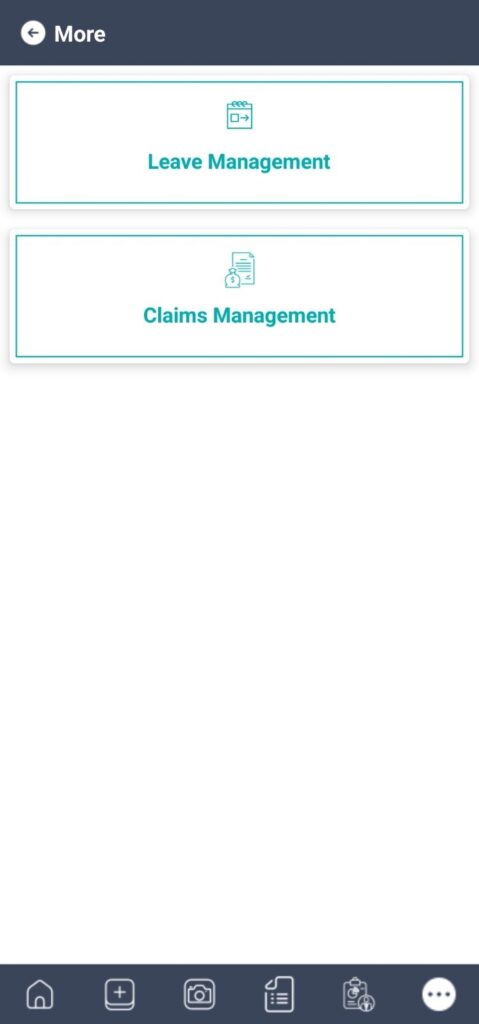
- Claim Management module is displayed
- Navigate to Claims Management, “Claims History” is displayed

Claims History:
On click “Claims History”, all claims are displayed and “Claim Request” button is displayed
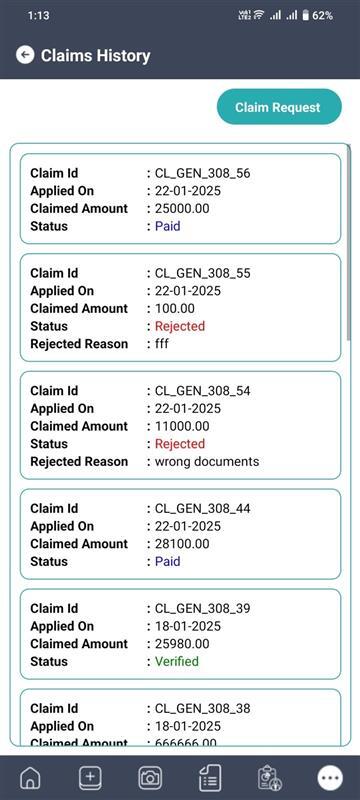
- Click on any record in history, claim detail screen is displayed
- Status – Submitted, Verified, Paid, Rejected are displayed for all claims

- File Name is a Hyperlink to view the uploaded image files
- Click on “Cancel”, page is redirected to Claims History
- On click “Claim Request” from Claims History page, it is redirected to “Claims Request” page
- Applied Date is displayed (Current date is displayed here)
- “Add Bills” button is displayed, a table is displayed with Bill No., Bill Date, Amount, Action are displayed as columns
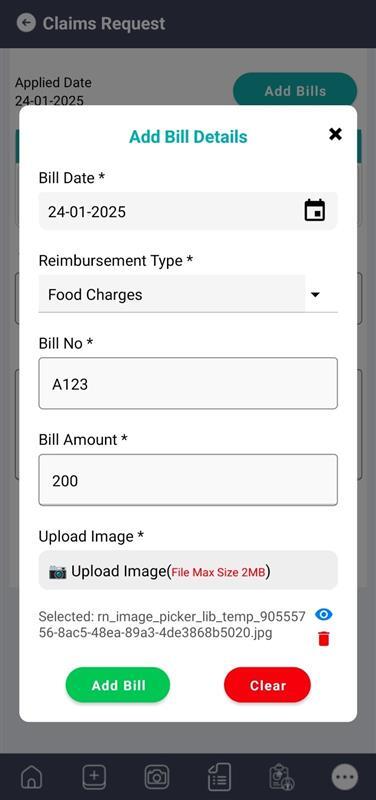
- All the Claims request bill records submitted are displayed in the table
- On click “Add Bills”, Add Bill Details popup is displayed
- Bill Date, Reimbursement Type, Bill No., Bill Amount, Upload Image and Add Bill, Clear buttons are displayed
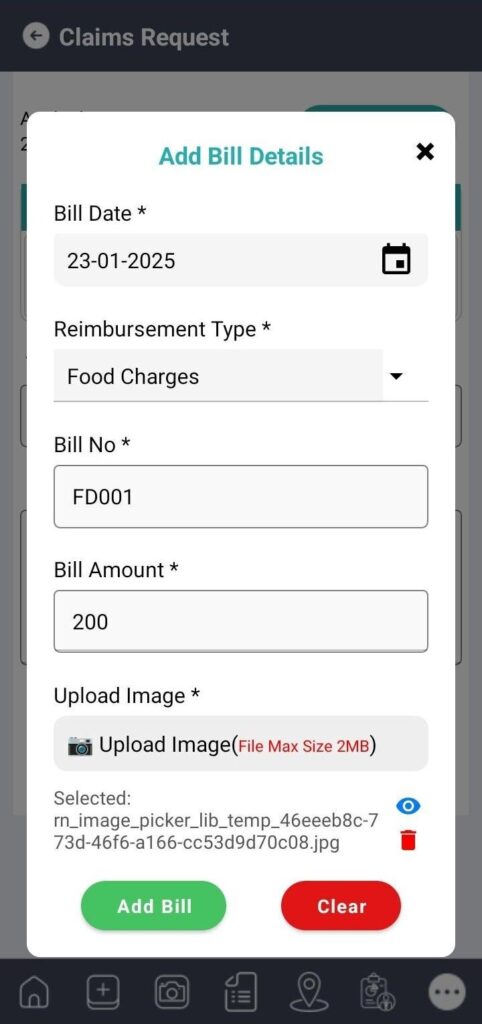
- Current date is displayed as default in Bill Date field
- Select Bill Date, Reimbursement type, enter Bill No. and Bill Amount and upload the image
- Click on “Add Bill” button, bill is saved and shown in Bill Details table
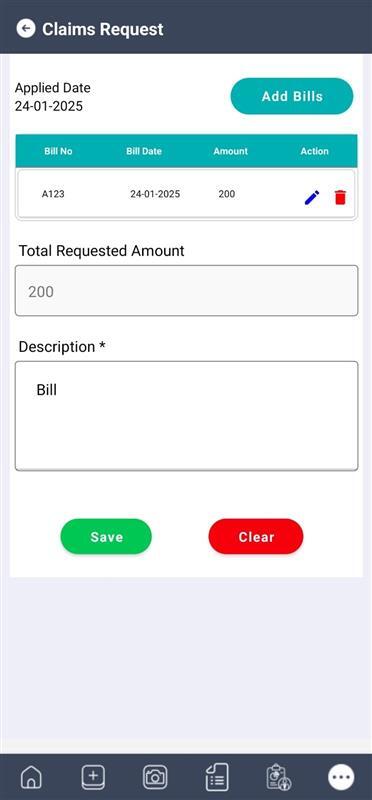
- Total Requested Amount is displayed with total amount of added bills
- Enter Description and click on “Save”, claim request is submitted
- The Claim requests submitted are shown under the Claims History page
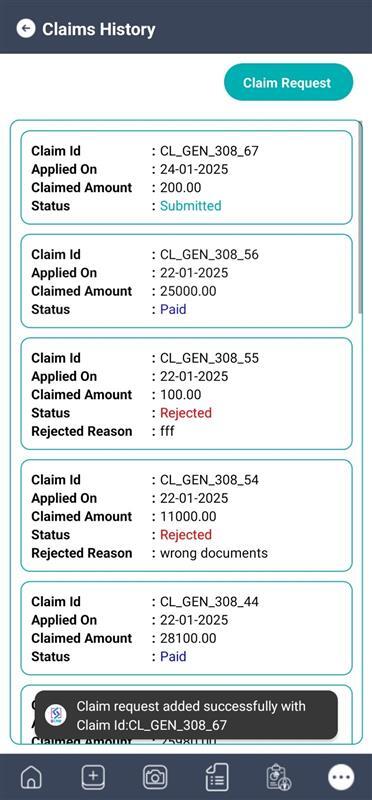
Claims Management - Manager:
After successfully logging in, click on more option from tabs
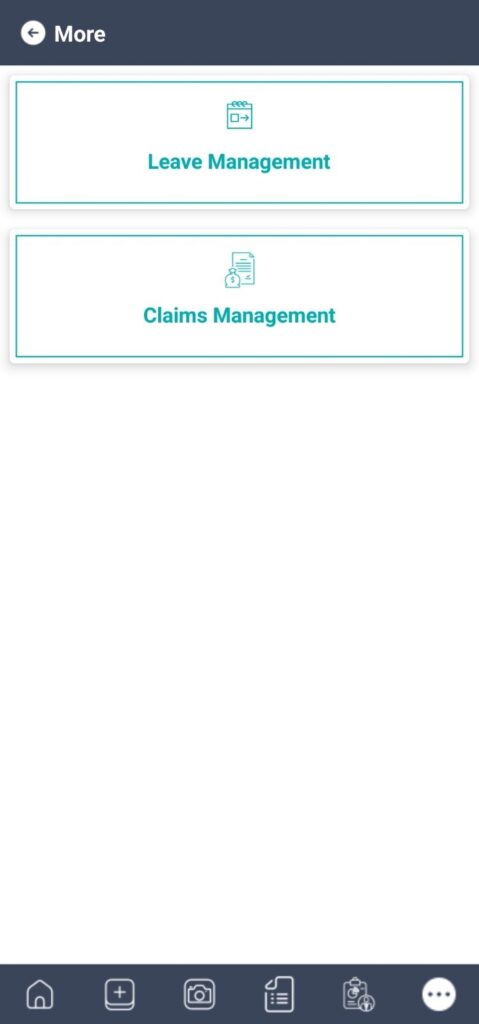
- Claim Management module is displayed
- Navigate to Claims Management, “Claims History” and “Claims Pending Approvals” are displayed
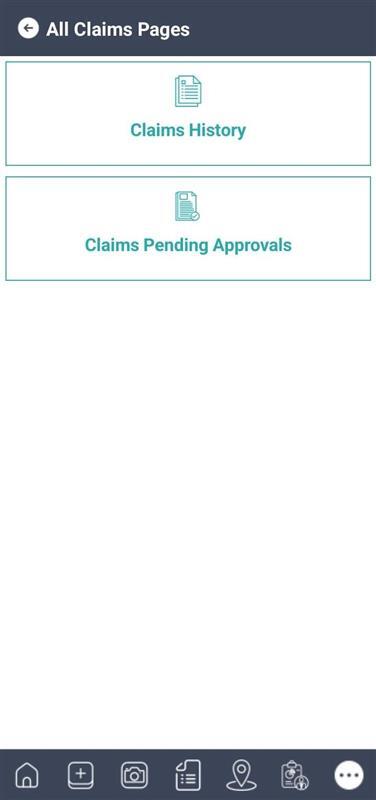
Claims History:
- On click “Claims History”, all claims are displayed and “Claim Request” button is displayed
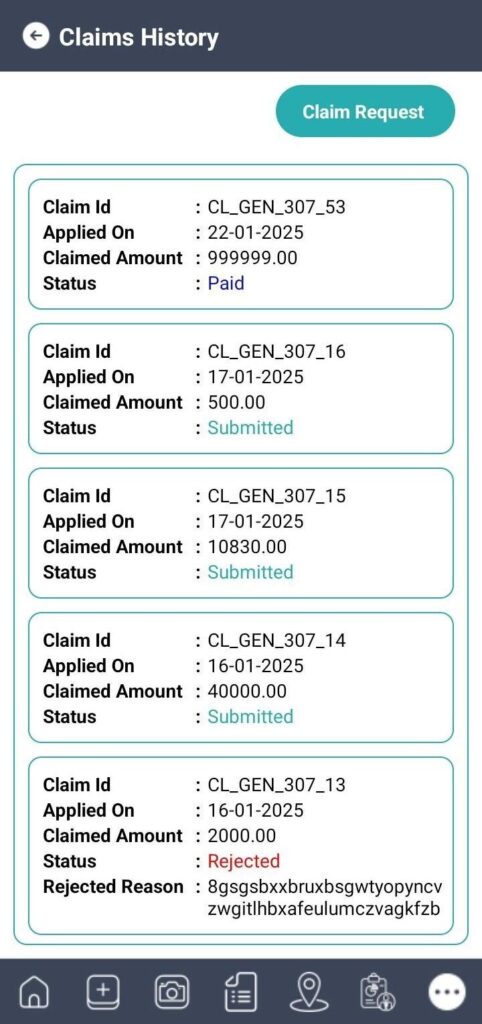
- Click on any record in history, claim detail screen is displayed
- Status – Submitted, Verified, Paid, Rejected are displayed for all claims
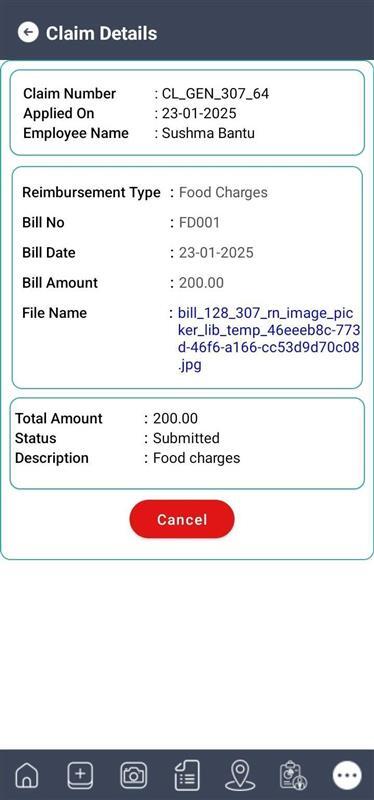
- File Name is a Hyperlink to view the uploaded image files
- Click on “Cancel”, page is redirected to Claims History
- Manager can also raise claim request from “Claim Request” in Claim History page
Claim Pending Approvals:
- Navigate to “Claims Pending Approvals” from the menu under “Claims Management”, a search field is displayed to search with name or claim ID
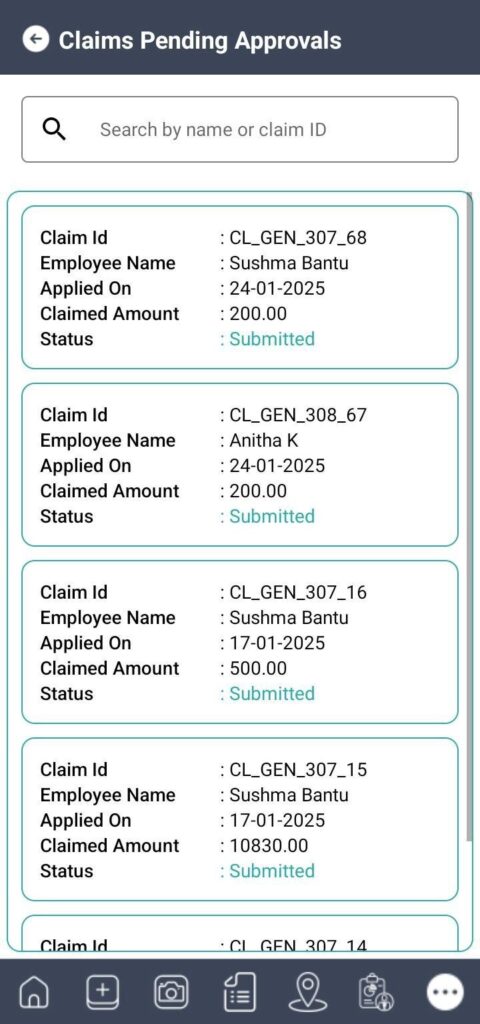
- All the submitted claim requests are displayed in Claims Pending Approvals
- Click on claim request record – Claim Details are displayed with Verify and Reject buttons

- Separate Reject button is displayed for each bill added in Claim Request
- On click “Verify” button, “Verified Amount” is displayed with “Verify” and “Reject” buttons. Hyperlink to view the uploaded image files
- Click on verify, claim is verified. Status is updated to “Verified” in Claims History in Employee Login
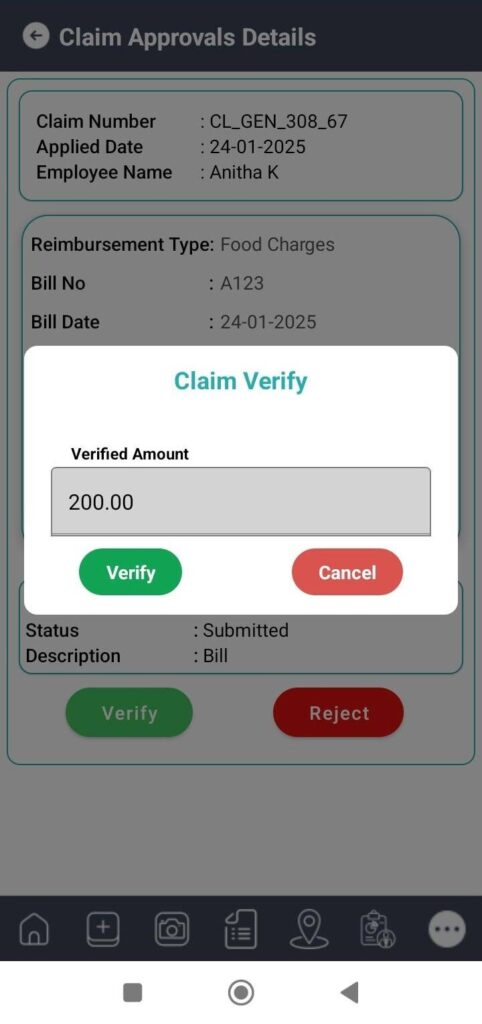
- Verified records are shown in the web application for Finance Manager
- Verified claims are approved by the Finance Manager from a web application
- Approved records can be paid from Finance Manager Login in web application, later the status is updated to “Paid” for the Claim Request
- All Claims Reports are available in “Claims Report” in web application in Claims Management module
