- Employee Portal
- Payroll Management
Payroll Management
Employee Dashboard:
- Click on Employee dashboard page

- Employee can see his/her pay slips and EPF deduction amount
Note: If employee eligible to ESI, ESI monthly deduction amount also will display
CTC History:
- In this screen, Employee can view his Earning components amounts, Based on Pay group configuration (Monthly & Annually)

Pay Slips:
- Click on Payroll Management in the left menu and click on view icon in Dashboard
- Click on View button to open the payslip
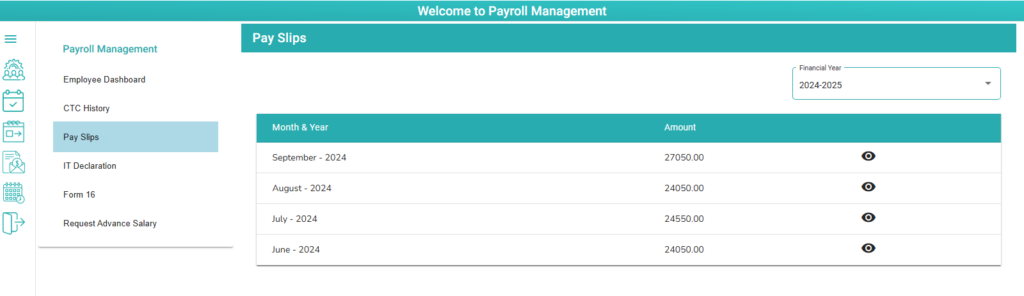
- Click on download Icon to download the pay slip
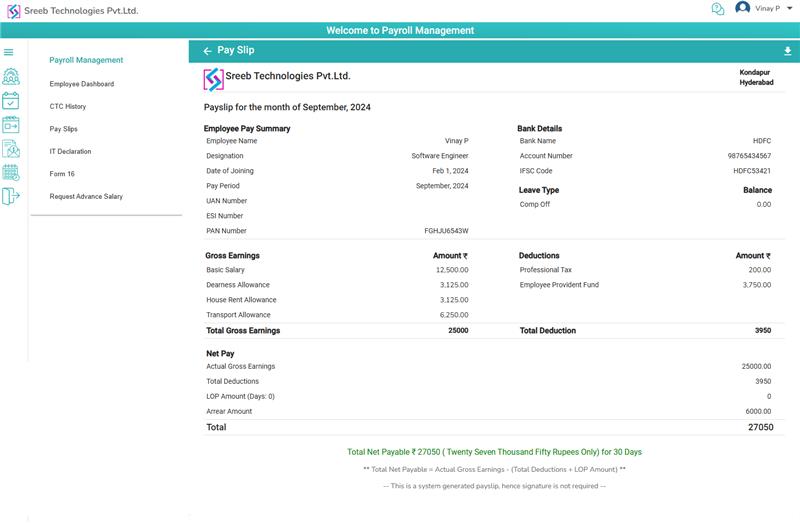
Note: All salary calculations are based on Pay Group configuration and EPF/ESI settings, including Earnings, Deductions, Other Deductions, LOP amount, Arrear amount, Variable Pay amount, Gratuity, OT amount, and Extra Days amount, which are displayed in the payslips.
- Note: Minimum 1 month payslip is required to employee advance salary request
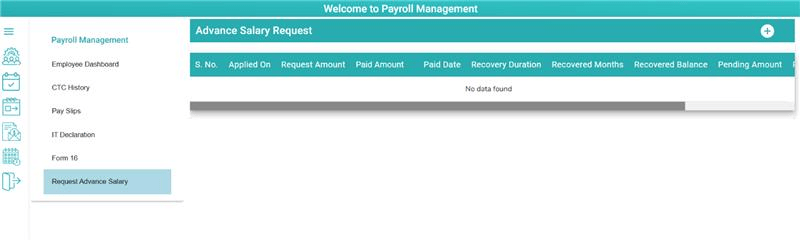
- Click on add button
- Advance salary request screen will display
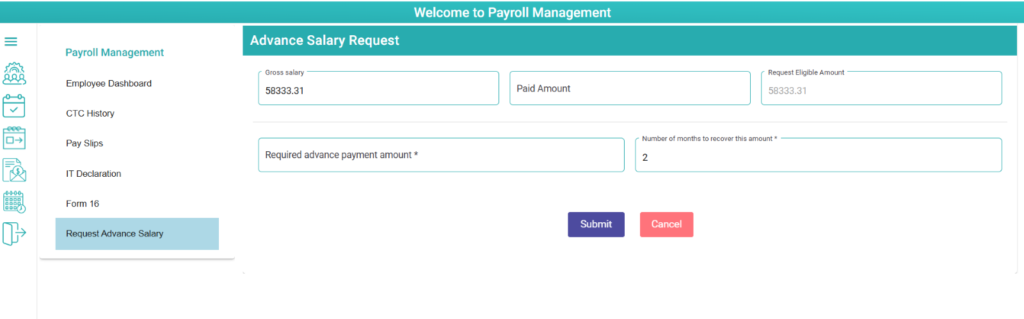
- User able to enter “Required advance payment amount”
- User able to enter employee below “Gross Salary” or up to the gross salary only
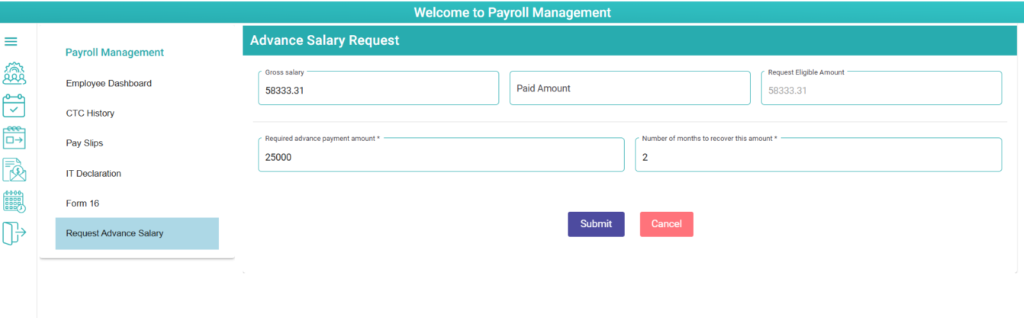
- Click on submit button
- Request status will be display as “Submitted”
- Submitted request will be display in “Finance manager login –Advance Salary Approval screen”
- After Manager Approved or Rejected status will be displayed in advance salary request table
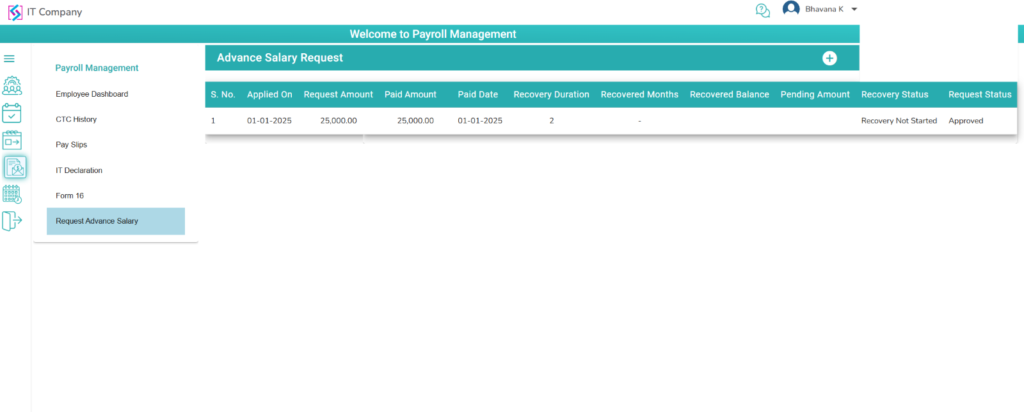
- Employee can see applied date, approved date, Recovery Duration, recovered months, recovered balance, pending amount, Recovery status and request status will display in table.
